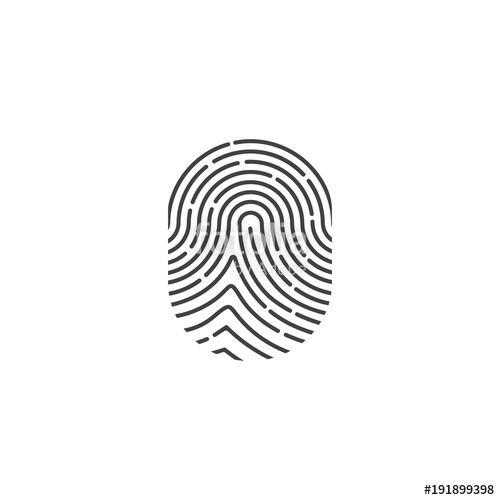MIMAKI JV5-320S manuels
Manuels d'utilisation et guides de l'utilisateur pour Imprimer et scanner MIMAKI JV5-320S.
Nous fournissons des manuels en pdf 5 MIMAKI JV5-320S à télécharger gratuitement par type de document : Manuel d'utilisateur, Spécifications

Mimaki JV5-320S Manuel d'utilisateur (146 pages)
marque: Mimaki | Catégorie: Imprimer et scanner | Taille: 2.19 MB |

Table des matières

Mimaki JV5-320S Manuel d'utilisateur (288 pages)
marque: Mimaki | Catégorie: Imprimer et scanner | Taille: 16.28 MB |

Table des matières
2
10
11
11
11
13
13
19
24
25
30
37
43
43
46
55
56
65
70
71
77
80
102
103
109
114
114
120
128
130
133
134
134
135
135
135
136
141
143
145
145
148
150
151
162
164
174
174
174
191
192
214
215
218
219
221
221
222
222
222
223
224
232
232
233
237
239
240
243
244
288

Mimaki JV5-320S Spécifications (36 pages)
marque: Mimaki | Catégorie: Imprimer et scanner | Taille: 1.39 MB |


Mimaki JV5-320S Spécifications (298 pages)
marque: Mimaki | Catégorie: Imprimer et scanner | Taille: 18.64 MB |

Table des matières
2
3
10
10
11
11
13
16
19
24
25
37
37
40
47
48
49
49
64
73
73
83
83
84
93
94
101
102
105
106
114
117
117
123
123
136
139
139
148
149
149
151
151
166
168
180
180
180
197
198
207
211
223
223
224
226
226
227
227
228
229
230
230
230
231
234
238
238
238
238
238
239
239
239
240
241
241
241
241
242
245
248
249
252
255
268
270
271
271
271
298

Mimaki JV5-320S Spécifications (130 pages)
marque: Mimaki | Catégorie: Imprimer et scanner | Taille: 6.06 MB |

Table des matières
2
13
13
22
24
31
31
36
42
50
52
52
53
53
57
59
61
63
64
66
66
67
68
69
70
76
78
78
78
79
79
80
83
89
91
94
130
Plus de produits et de manuels pour Imprimer et scanner MIMAKI
| Modèles | Type de document |
|---|---|
| Tx2-1600 |
Manuel d'instructions
 MIMAKI Tx2-1600 Instruction manual,
166 pages
MIMAKI Tx2-1600 Instruction manual,
166 pages
|
| UJF-6042 |
Manuel d'utilisateur
 A2size - Mimaki [en] [it] ,
2 pages
A2size - Mimaki [en] [it] ,
2 pages
|
| TS5-1600AMF |
Manuel d'utilisateur
 Outstanding productivity supports on-demand business,
2 pages
Outstanding productivity supports on-demand business,
2 pages
|
| UJF-3042HG |
Manuel d'utilisateur
 Now with Inkjet Primer capability and new UV curable ink,
2 pages
Now with Inkjet Primer capability and new UV curable ink,
2 pages
|
| TS5-1600AMF |
Manuel d'utilisateur
 Sb53 ink,
22 pages
Sb53 ink,
22 pages
|
| JV33-160 |
Spécifications
 MIMAKI JV33-160 Specifications,
202 pages
MIMAKI JV33-160 Specifications,
202 pages
|
| JV3-75SPII |
Spécifications
 MIMAKI JV3-75SPII Specifications,
150 pages
MIMAKI JV3-75SPII Specifications,
150 pages
|
| JV33-160 |
Manuel d'utilisateur
 Mimaki - JV33 160,
122 pages
Mimaki - JV33 160,
122 pages
|
| JV5-160S |
Spécifications
 MIMAKI JV5-160S Specifications,
262 pages
MIMAKI JV5-160S Specifications,
262 pages
|
| UJF-3042FX |
Manuel d'utilisateur
 PRODUCT PRESENTATION,
22 pages
PRODUCT PRESENTATION,
22 pages
|
| UJF-6042 |
Manuel d'utilisateur
 UJF-6042 - Nyomdaker,
2 pages
UJF-6042 - Nyomdaker,
2 pages
|
| JV33-160 |
Manuel d'utilisateur
 Manual de Operação JV33 BS,
186 pages
Manual de Operação JV33 BS,
186 pages
|
| Tx2-1600 |
Manuel d'instructions
 MIMAKI Tx2-1600 Instruction manual,
170 pages
MIMAKI Tx2-1600 Instruction manual,
170 pages
|
| TS5-1600AMF |
Manuel d'utilisateur
 TS5-1600 AMF,
233 pages
TS5-1600 AMF,
233 pages
|
| JV5-160S |
Manuel d'utilisateur
 Manual de Operação JV5,
276 pages
Manual de Operação JV5,
276 pages
|
| TS5-1600AMF |
Spécifications
 MIMAKI TS5-1600AMF Specifications,
288 pages
MIMAKI TS5-1600AMF Specifications,
288 pages
|
| Tx2-1600 |
Manuel d'utilisateur
 TxLink Color Book,
4 pages
TxLink Color Book,
4 pages
|
| JV3-75SPII |
Manuel d'utilisateur
 July 2010 Nicholas Hellmuth,
51 pages
July 2010 Nicholas Hellmuth,
51 pages
|
| UJF-3042FX |
Spécifications
 MIMAKI UJF-3042FX Specifications [en] ,
138 pages
MIMAKI UJF-3042FX Specifications [en] ,
138 pages
|
| JV3-130SPII |
Manuel d'utilisateur
 Efi Colorproof eXpress RIP Software,
7 pages
Efi Colorproof eXpress RIP Software,
7 pages
|
MIMAKI appareils